- Details
- Category: CAD tutorials
ZWGis is a free application for surveyors that help to work on coordinates and maps - check how to import SHP files into ZWCAD
In this guide we'll delve into importing shapefiles into ZWCAD. You can do with ZWGeo or ZWGis application with plenty of advanced options.
- Details
- Category: CAD tutorials
Our ZWCAD addon allows you to check vehicle passability on CAD drawings, which will certainly prove useful when creating your own traffic projects
When creating CAD projects related to traffic organisation, it'll be useful to check the passability of different types of vehicles. Our ZWTraffic addon provides such a feature, which allows you to test for passability in a number of ways.
In many articles, we've mentioned various features of our application for ZWCAD, I encourage you to take a read. This time I'll use the module to easily create custom roundabout to test vehicle passability on it.
- Details
- Category: CAD tutorials
Working with blocks and groups is an integral part of CAD design. We've prepared an addon that makes it easy to conveniently manage both of these functions
I've written about the ZWToolbox addon for ZWCAD before, so I encourage you to take a look. At the request of our customers, we've been developing the ZWToolbox application for years with features that are useful to them. As of version 2025, we've added other applications to the addon, namely ZWBlocks, Block Manager and Group Manager.
It's these newly added functionalities that I'll focus on today. I'll show you how to use ZWToolbox, where to look for the tools discussed, and why they are so useful. Feel free to come along.
- Details
- Category: CAD tutorials
ZWGeo is an application for ZWCAD that allows, among other things, the insertion of markings into terrain features in a simple way. Let's take a look at this
The ZWGeo application is an addon to ZWCAD Professional that provides surveyors with many tools to improve their work. We've written about our addon before, regarding describing contour lines and working on coordinates and points. Today we'll look at options for describing and marking things such as pipes, cables, fences, etc.
- Details
- Category: CAD tutorials
Working on points is fundamental for surveyors and professionals alike. Let's look at how an addon for ZWCAD can help you with this task
ZWGeo is an application running exclusively on ZWCAD Professional, designed for working with maps, coordinates, or just points. It's used by surveyors and people who need tools for creating spatial projects. In today's article, we'll deal exclusively with the aspect of points, coordinates, their description, and the creation of lists.
Read more: Labeling points and coordinates with the ZWGeo application
- Details
- Category: CAD tutorials
As a practical exercise, we’ll use our ZWCAD addon to draw The Magic Roundabout in Swindon
The ZWTraffic addon is designed to help with the design of any traffic related CAD project. Besides its extensive library of signs, it has a wide range of features to help you draw any road elements. In this article, we’ll mainly look at horizontal signs and create parking spaces with a few clicks.
The ZWTraffic addon requires ZWCAD Professional to function correctly.
- Details
- Category: CAD tutorials
With ZWTraffic application for ZWCAD you can easily make custom signs for your traffic-related projects
Serving as a vital resource for traffic designers globally, the ZWTraffic addon supports multiple languages and dedicated versions. Today, we're delving into its universal tools, including sign and board generators, which allows you to craft your own detour signs, signposts, or pre-roundabout markings with ease.
Creating diversions signs
Diversions boards, depending on the country, situation, and regulations, can vary significantly in appearance. With the ZWTraffic addon, the Traveling boards panel in ZWCAD becomes a powerhouse for creating customizable road signs.
To begin with, let's take a look at the dedicated panel.
- Details
- Category: CAD tutorials
Whether you're working on area and line measurements or generating reports, ZWMetric application can help you save time and make work more comfortable
ZWMetric, a powerful application designed for cost estimators, designers, and architects, simplifies tasks such as calculating areas, labeling parcels and buildings, and generating comprehensive reports.
ZWMetric is an exclusive addon for ZWCAD Professional only. Download ZWCAD for tests here. If you do, you can download the application from our website and test it for 30 days. Now let's see how our addon may work for you.
Firstly, the settings
Once the ZWMetric application is installed, launch it either from the desktop or by using the button on the ribbon, which will load its contents into ZWCAD.
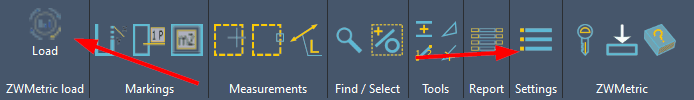
Read more: Calculation of perimeter and area of parcels in CAD drawings
- Details
- Category: CAD tutorials
Working on points, contour lines, elevation, and coordinates is an integral aspect of most surveying projects. ZWGeo addon for ZWCAD help surveyors and cartographers around the world in their work
The ZWGeo application is an addon designed for ZWCAD Professional that extends the content of the programme with commands concerning points, lines, and coordinates, options for importing and exporting them to external files, and tools for describing different types of objects. In this case it'll be contour lines and elevation. Today we will take a look at the tools offered by ZWGeo to help you work on a sample section of a contour map in a CAD drawing. Our addon works only under ZWCAD Professional of similar version.
ZWGeo application
Once the application is installed, launch it either via a dedicated icon on the desktop or an option from the Load panel. This solution ensures that our addons don't slow down ZWCAD start-up when they aren't needed, for example, when previewing CAD drawings.
ZWGeo gives access to two ribbon menus: ZWGeo and ZWGis. For the purpose of this article, we'll focus on the Profile and Manage Points tabs and the basic ZWCAD tools.
Read more: Labeling contour lines and elevation in CAD drawings
- Details
- Category: CAD tutorials
When creating road projects, one of the more time-consuming activities is creating the correct road markings. The ZWTraffic application saves a lot of time for ZWCAD users
In this article, we'll look at the possibilities of an addon for traffic designers using ZWCAD. We'll examine what tools ZWTraffic offers in terms of vertical signs, their editing, and additional features. Also, we'll expand a sample intersection with vertical signs available in the programme and use the tools to edit these signs.
Introduction
The ZWTraffic application requires ZWCAD Professional in the same version to work. It's available in many versions and languages; e.g., the Polish, German, and Czech versions have a dedicated library adapted to the requirements of local regulations. The English or French version is built on top of the Polish version with appropriate translation, but most features are universal, and the library can be easily adapted to your signs.
The application should be launched from a shortcut on the desktop or loaded with the appropriate function from the ribbon, so that it doesn't unnecessarily slow down ZWCAD when it's not needed.
Read more: Creating vertical traffic signs with ZWTraffic application
- Details
- Category: CAD tutorials
Let's find out how to easy it is to nest objects on a sheet in CAD drawing
Optimising the layout of objects on a sheet is no easy task. There are many ways to maximise the efficiency of a sheet for cutting objects from it, but today we'll show you how to do this using the ZWNesting addon for ZWCAD Professional.
What is nesting?
Nesting is a method of optimally placing objects on a sheet in order to maximise cutting efficiency while minimising waste. It's very popular in the carpentry industry, but also in basically any other manufacturing sector. When we need to cut plates from a metal sheet or wooden parts from chipboard, MDF or plywood, the right tool comes in handy. Arranging the parts manually takes a lot of time and doesn't give the best result. With the right programme, we can save not only time, but also space on the sheet used, reducing material discard. Our solution for that is ZWNesting application.
Let's take a look at a prepared and well-optimised example sheet:
- Details
- Category: CAD tutorials
What are false and overridden dimensions in CAD drawings? How do you find and correct them? In this article, I'll try to answer these questions and also present our own solution to this problem
Let's perhaps start at the beginning and answer the question in the title. An overridden dimension is a value that has been entered manually and does not correspond to its actual geometry. It's easy to imagine the problems this can cause during design. Therefore, at the request of our ZWCAD users, we've prepared a function to help locate and fix such errors. Said function is a part of our ZWToolbox application.
ZWToolbox addon
ZWToolbox is an application for ZWCAD Professional that's filled with functions our customers have asked for over many years. Recently, we've added the functionalities of other addons of ours to the ZWToolbox, so it's more complex than ever. It has functions concerning blocks, measurement, creating and editing specific objects, coordinates, or importing and exporting points or coordinates of polylines.






