ZWTraffic was recognised at this year's ZWorld conference
ZWorld is an annual conference, organised by ZWSOFT, which brings together users, partners and professionals from the engineering and design industry.
The manufacturer of ZWCAD and ZW3D once again invited us to participate in their event, and we were once again recognised. We're proud to present the rewards:

Apart from the extremely important awards for our contribution to innovation and development of the programme, it's the appreciation of ZWTraffic by the creators of ZWCAD that we are most proud of. So let's take a look at our application supporting the design of traffic organisation to see why ZWTraffic has gained such great recognition not only in Poland, but also worldwide.
ZWTraffic is an application to ZWCAD Professional created by us for our users. The application is intended for road designers and anyone else who creates CAD projects and needs a solid solution for traffic signs, crossings and the creation of boards and tables.
Let's look at what our users have to say:
Grzegorz Mirek from GM CITY DESIGN:
I have been using the ZWTraffic app since its introduction. The application is, above all, easy to use. Its on-going development and updates (also in cooperation with trade designers) make it possible to use not only standard functions such as horizontal and vertical road markings, traffic lights and works markings (including free design of signs), but also have modules for checking passability (adjusted to current regulations), visibility. Useful features are functions integrated into ZWCAD which enable the shaping of traffic separation islands, and finally the creation of profiles by marking contours, drawing slopes, drawing by entering slope values (by percentage) or ready-made modules for drawing bays, stops.
ZWTraffic is a comprehensive tool for road designers, enabling route mileage, summary lists of designed signage. For me, ZWTraffic is a proven tool that saves me not only time, but also money, which makes me competitive with designers who do not use this application.
Piotr Lilla from ML Design s.c.:
The ZWTraffic application, next to ZWCAD, is the most important working tool in our company.
We have been using the application for a dozen or so years, its development, updates, each time increasing its functionality and quality of work.
With the help of ZWTraffic we have made hundreds of traffic organisation projects and other projects in the road sector.
Based on the experience of our company, I can recommend ZWTraffic without any doubt as an excellent tool for a road designer.
What exactly does ZWTraffic allow you to do?
Once the addon is installed in ZWCAD, you will see an expanded tab on the ribbon that covers the entire contents of the application.
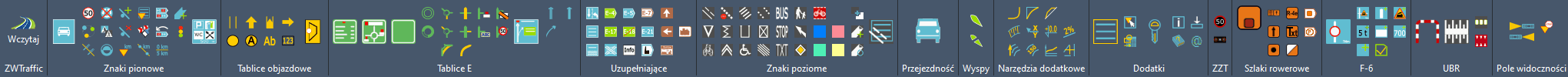
Let's take a look at some of the most commonly used ZWTraffic tools.
Creating signs
One of the most basic tasks for road designers is to insert signs into their CAD drawings. With the sign library in ZWTraffic, this process literally takes seconds. Our addon's library includes all vertical signs divided into categories, as well as tools for inserting them. This can be done on any support anywhere and in any way.
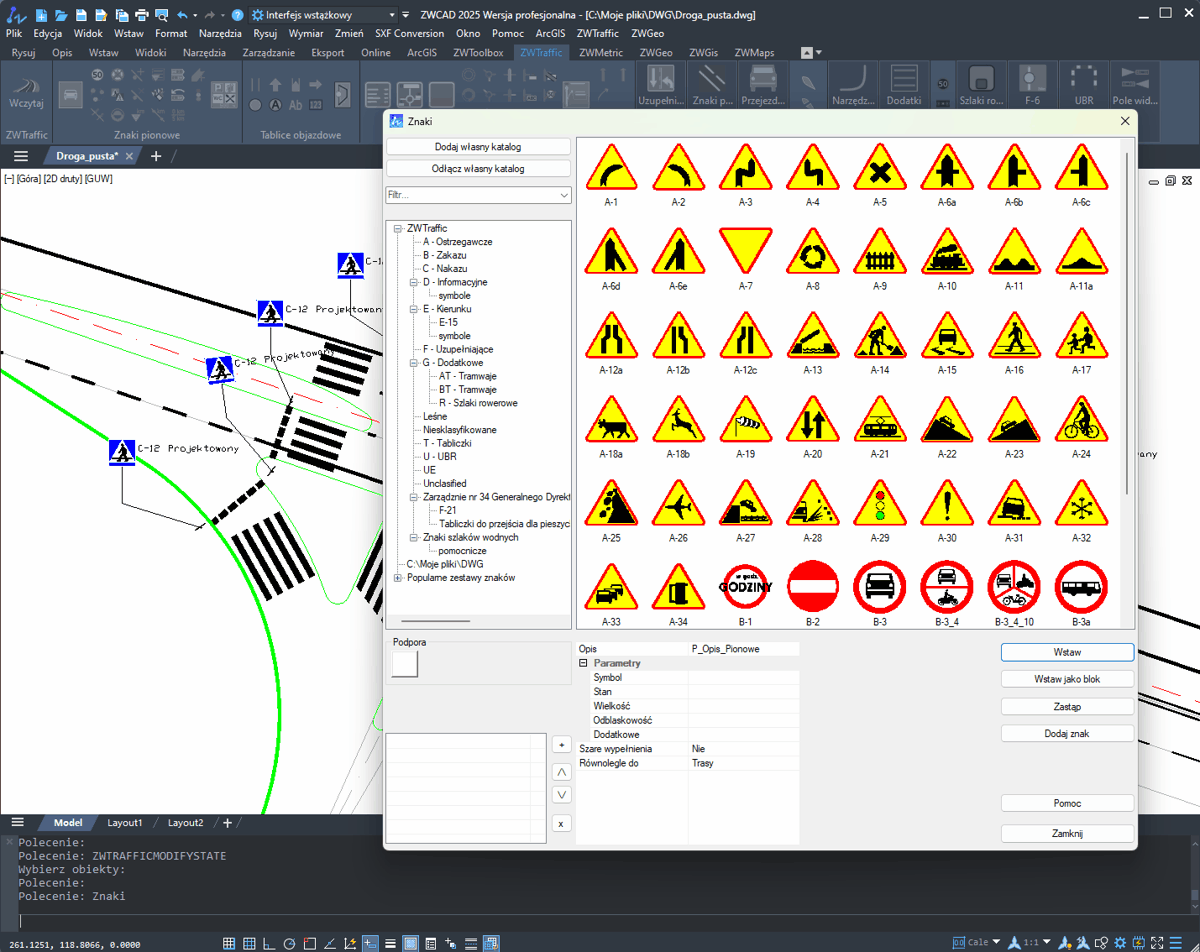
ZWTraffic also allows you to edit signs, adding more or taking them off and editing their status. It's also easy to create sign combinations in a CAD drawing.
Create your own signs and tables
In addition to standard signs, the ZWTraffic application also offers convenient tools for creating your own boards or town signs.

Our application adds a convenient panel to the CAD programme for creating your markings, such as this one:
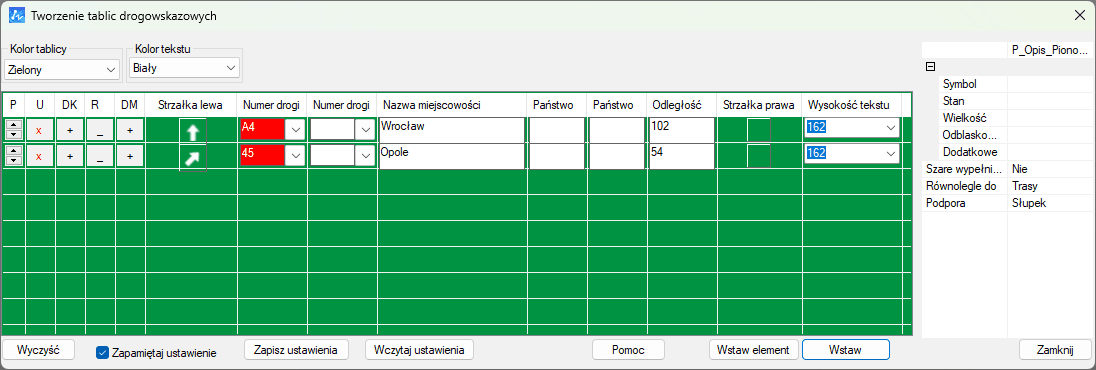
With this solution, it only takes a moment to create group, village or directional signs. Different variants and colours are available, so they can be used in different situations.
A useful tool for creating your own boards in your CAD projects is the board creator for collective, E and diversions boards, as well as lanes or motorways.
Let's take a look at what a made diversions board looks like using the dedicated tools.
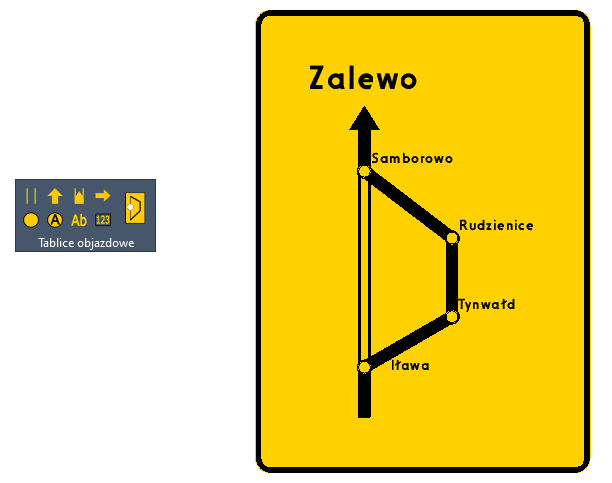
This simple sign is made with a few clicks in the application:
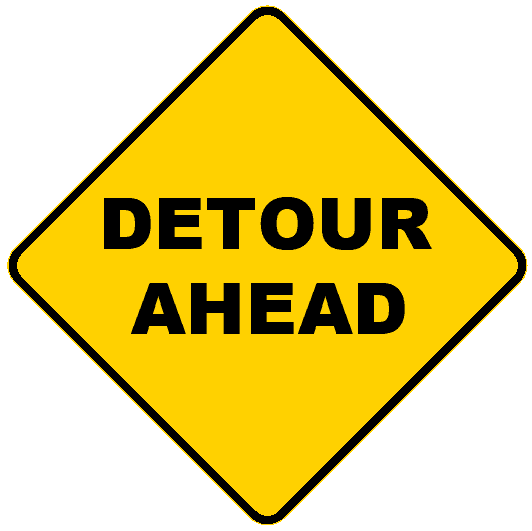
Of course, an experienced ZWCAD user can make such a board themselves without the help of our application, but it won't be that fast.
Creating horizontal signs
Another of the key tools of any road designer is the insertion of horizontal markings. ZWTraffic, of course, has a whole panel filled with functions that will help in this regard.
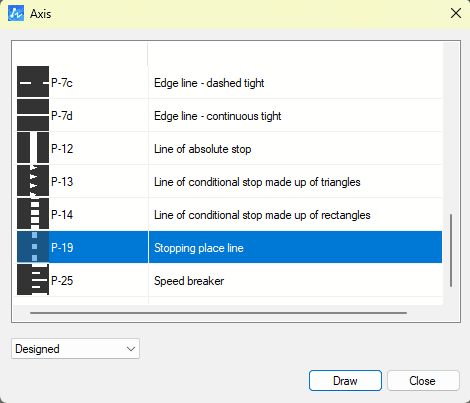
In addition to drawing carriageway lines, we can insert all sorts of symbols, stop lines, cycle lanes and even parking spaces. Our application has a special parking space generator, which makes this process literally a minute:
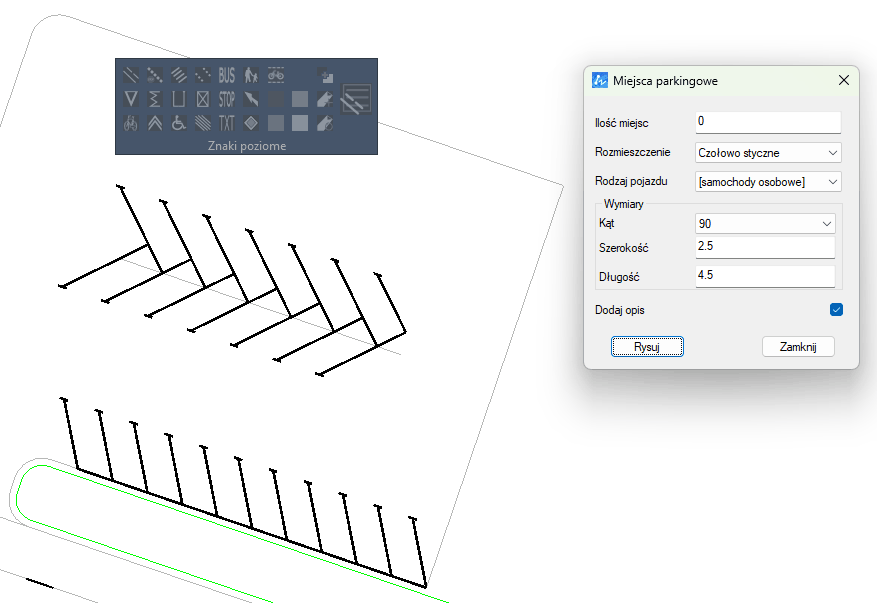
Creating access to roundabouts and checking congestion
ZWTraffic has a built-in roundabout and intersection access generator, which makes it quick and easy to create these types of objects. There is a choice of 6 different objects with default values, which can of course be edited.
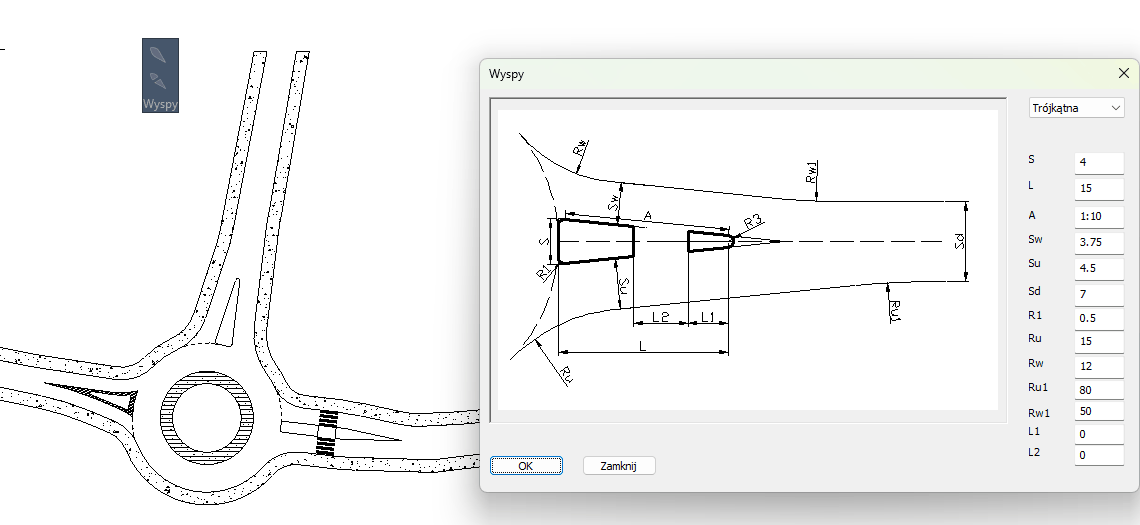
A prepared roundabout is a good opportunity to test the passability of a vehicle - which is of course possible in our application.
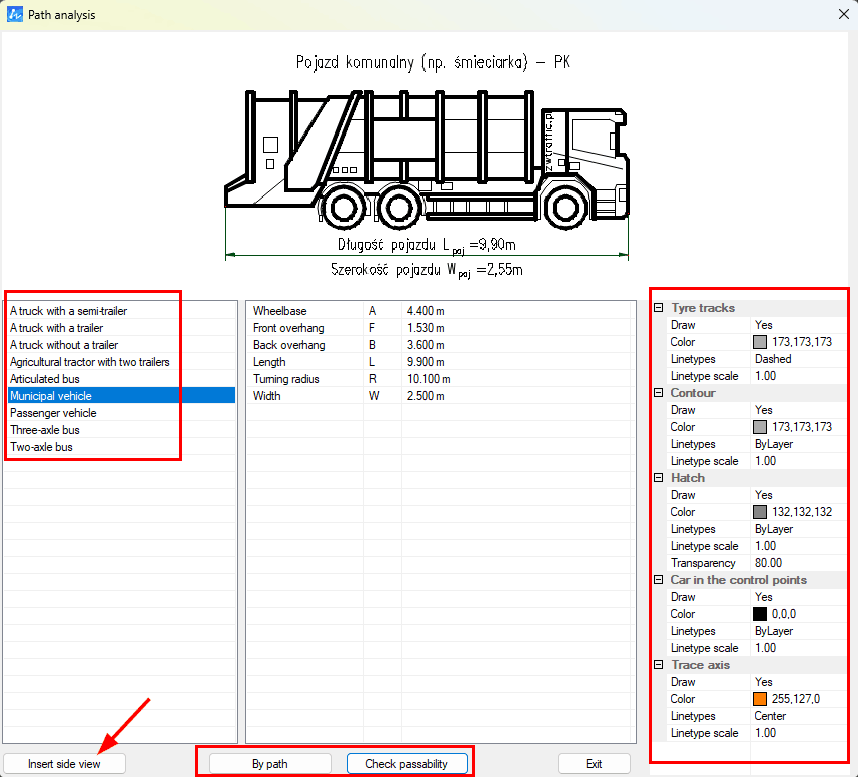
There are several vehicles to choose from with accurately dimensioned parameters. You can use this tool to insert an outline drawing of a vehicle and then check for passability - either along a path or manually.
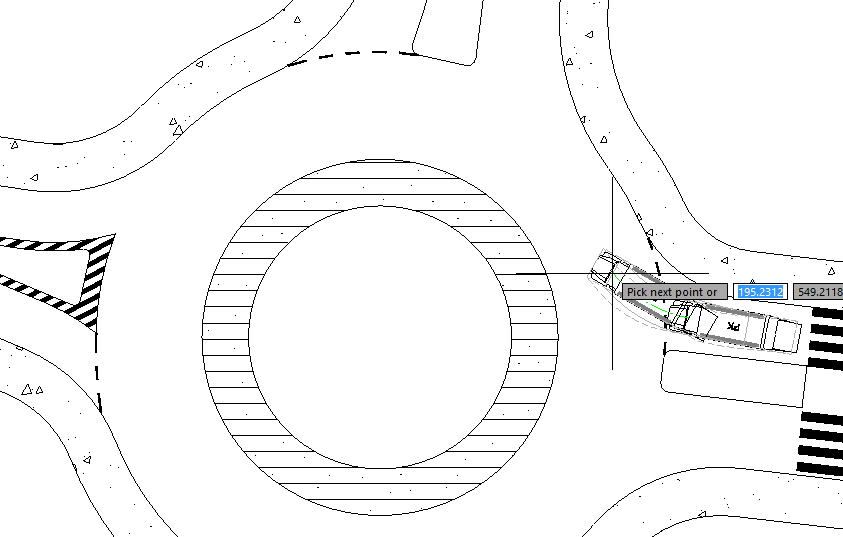
This is briefly what our ZWTraffic, an award-winning application for road designers, looks like.
You can download the application here. You can test it with full functionality for 30 days. ZWTraffic requires ZWCAD Proffessional to work with. If you're using older ZWCAD than 2025, concact us for suitable version.
We also prepared a few guides about the addon, which you can check here: https://cadextender.com/guides.html
