ZWTraffic is made especially for road designers, from vertical signs databases to supplementary boards and extras!
The right solution to support us in our daily work is a tool that has the elements we use most often. Such a tool is the ZWTraffic application for ZWCAD, directed to the road industry and traffic organization design
► Introduction
In the latest version of ZWTraffic 2025 you can use a wide library of symbols for vertical and horizontal signs together with the creation of new boards with their own description and their listings. The functionality will help you to check the passage of a standard vehicle and insert basic road structures like islands or crossroads. Creating a detour or directional sign using the available functions will also be more pleasant.
► Ribbon and toolbars
ZWTraffic ribbon:
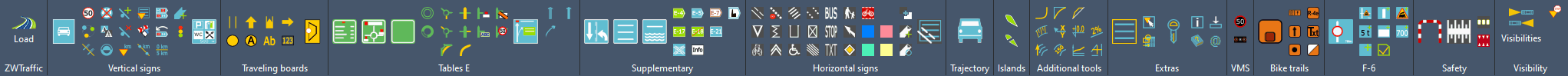
► Launching application
After installing ZWTraffic, launch the application via dedicated desktop icon or Load function in the toolbar.

► General Information
- Version: 2026
- Languages: English, Polish, Czech, German, French
- Category: Road Engineering
- Industry: Road Engineering
- Required application: ZWCAD 2026 Professional
- Operating Systems: Windows
- Licence type: Perpetual
- Price: 410 Euro net
- Update: 155 Euro net
DOWNLOAD ZWTraffic TODAY!
You can test our addon for 30 days for FREE!
Order ZWTraffic here. Send us an email, and we'll prepare an offer for you.
This email address is being protected from spambots. You need JavaScript enabled to view it.
► Key Features
- Vertical signs: library of signs, edit values, remove sign, add a post, make a report, mirror sign, vertical description, collective information boards, modify state of sign, change to gray, crossing symbol, format printer, reverse face of sign, kilometrage functions, road lights.
-
VMS: insert variable message sign, insert variable message sign, variable message sign.
-
Bike trails: bike trail, direction, library, road format, direction text, direction symbol, table.
-
Traveling boards: closed road, detour, arrow, city description, road description, road number, table background.
-
E tables: direction marking, templates, table, roundabout elements, main/subroad, arcs, highway elements.
-
Supplementary: lane assignment, administration area border, river plates, city plates, cultural object plates, motorway junction.
-
F-6: advance warning of prohibition, new sign, comment, table, road, comment frame, sign, distance, export.
-
UBR: marks barriers, treshold, retroreflectors, Berlin cushion.
-
Horizonal marks: axis and lane, pedestrian crossing and symbol, bus stop lane and symbol, parking spot, private parking space, cyclist passage and symbol, lane and direction for cyclists, disabled person symbol, triangle of yield, excluded surface, arrow, vertical signs as horizontal, sum of length, report of signs.
-
Trajectory.
-
Visibility.
- Geolocalisation of images.
-
Islands: crossroads elements, roundabout elements.
-
Additional tools: klothoide, bay, slope, curves, elevation, longitudal profile, contour line.
► ZWTraffic in a nutshell
► Links
- Product manual:
- The software necessary for addon's usage:
► Publisher
- Company: IT Solutions SZANSA
- Company Website: http://www.zwcad.pl
- Product Website: https://cadextender.com/
- Email: This email address is being protected from spambots. You need JavaScript enabled to view it.

