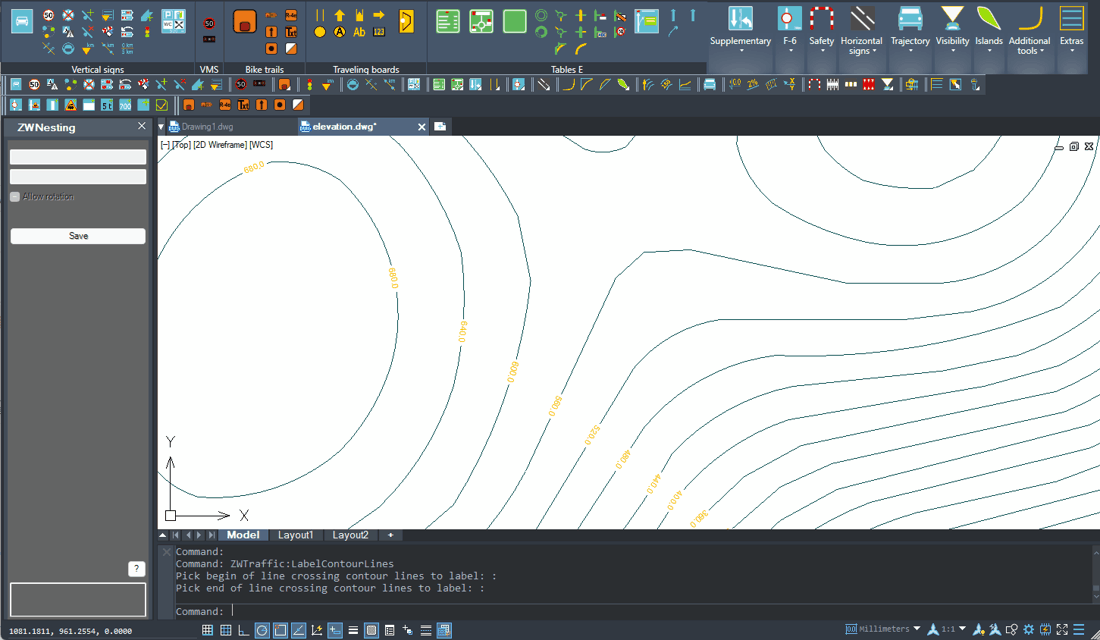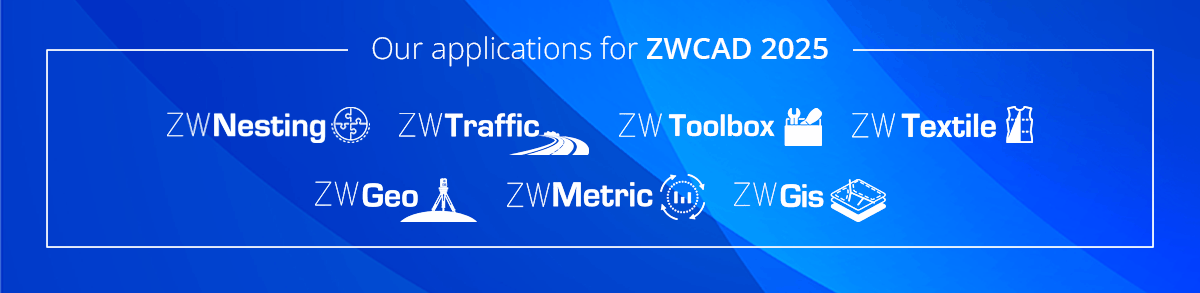ZWCAD 2025 is to be released 16.05.2024, and so as our applications. We made a few improvements according to suggestions of our users, and we hope that it will all come to your liking.
ZWCAD is a powerful CAD design tool that enables the creation of accurate 2D and 3D drawings and models. I'is a tool used by the community of architects, engineers and designers in a variety of projects related to the construction and industrial sectors. Our addons are only available to ZWCAD users, so we are keen to ensure that our applications are available straight away in the latest version of this CAD programme.
New way of loading addons
In order to speed up the loading of ZWCAD, our addons aren't loaded automatically when we don't need them. For larger projects, e.g. those containing many blocks and layers, loading some addons would take unnecessary time.
Therefore, after the installation of our own solutions, a shortcut will appear on the desktop which, when clicked, will launch ZWCAD with the loaded addon. On the other hand, if someone has a drawing open and wants to use our solutions, this is of course not a problem. At the start of the ribbon of each addon, a corresponding icon will appear which, when clicked, will load the functionality of the corresponding addon within a second.
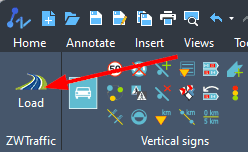
We hope that this solution will only make our addons more comfortable to work with.
We've combined ZWBlocks, Group Manager and Block Manager with ZWToolbox
ZWToolbox has been enhanced with all the solutions that were in the above addons, in addition to something new, such as the false dimension checker tool that we wrote about in this article.
If you have any of the applications mentioned above then you can upgrade to ZWToolbox version 2025 for ZWCAD 2025 without any concerns.
New features and changes also appeared in the case of specific solutions
Those of our addons have been extended with new functionalities:
- ZWTraffic has, as usual, been extended with several functions and pre-made sign templates,
- ZWGeo has also been updated, e.g. for working on contours and profiles,
- ZWNesting has been improved with new features from SP1 from the previous version, such as additional options or discard placement.