As a part of support for our users, we’ve created a script for simultaneous movement in views in a CAD drawing
It can be especially useful for architects that can inspect multiple floors or parts of a drawing at the same time, but I’m sure that plenty of other users will find it helpful. The script requires ZWCAD to work with.
Quick look
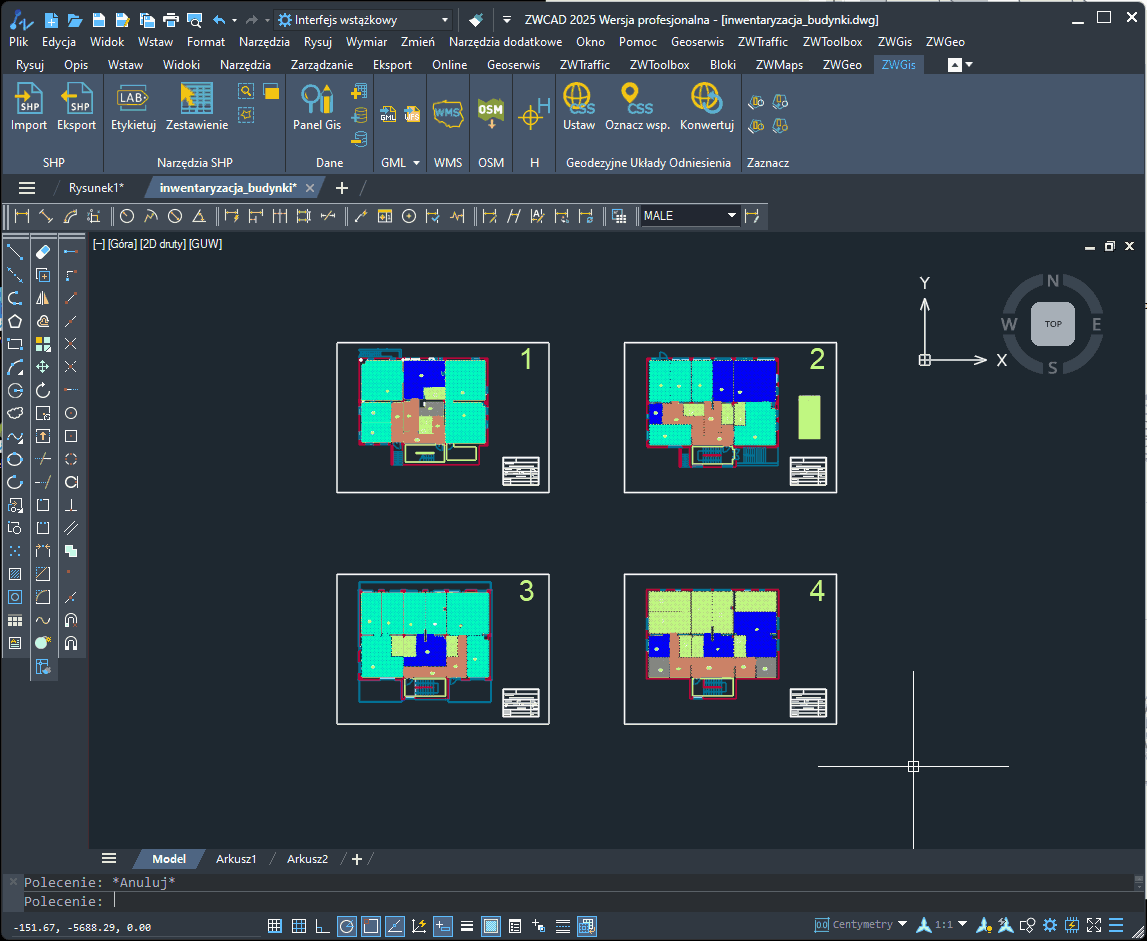
Loading the script
First, you need the script. You can download it from here.
As the file is on your PC, you need to unlock it in order to load it to ZWCAD. Just right-click on the file and open its properties, then click on Unlock.
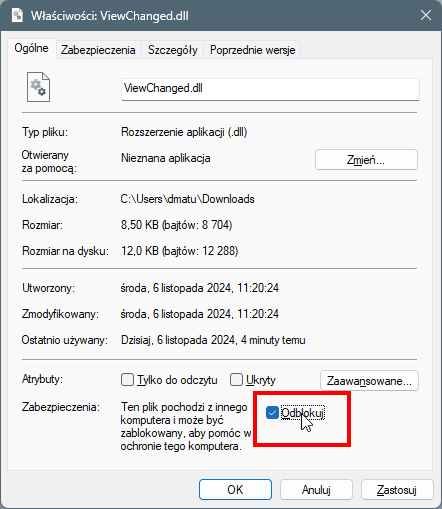
Once it's unlocked, you can load it to ZWCAD using the NETLOAD command. Run it and choose a ViewChanged.dll file location.
After loading the script, your CAD programme will get two additional commands:
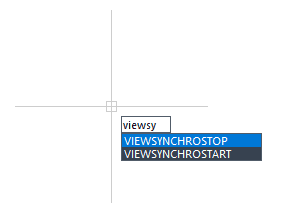
How it works?
If you have a couple of views made in the drawing, you can use VIEWSYNCHROSTART to connect them. Once you start moving a part of the drawing, the rest will move as well. After you're done, use VIEWSYNCHROSTOP to cancel the command.
It may be a great help for architects that want to check a couple of floors together or for surveyors that need to confirm data on multiple parts of a drawing.
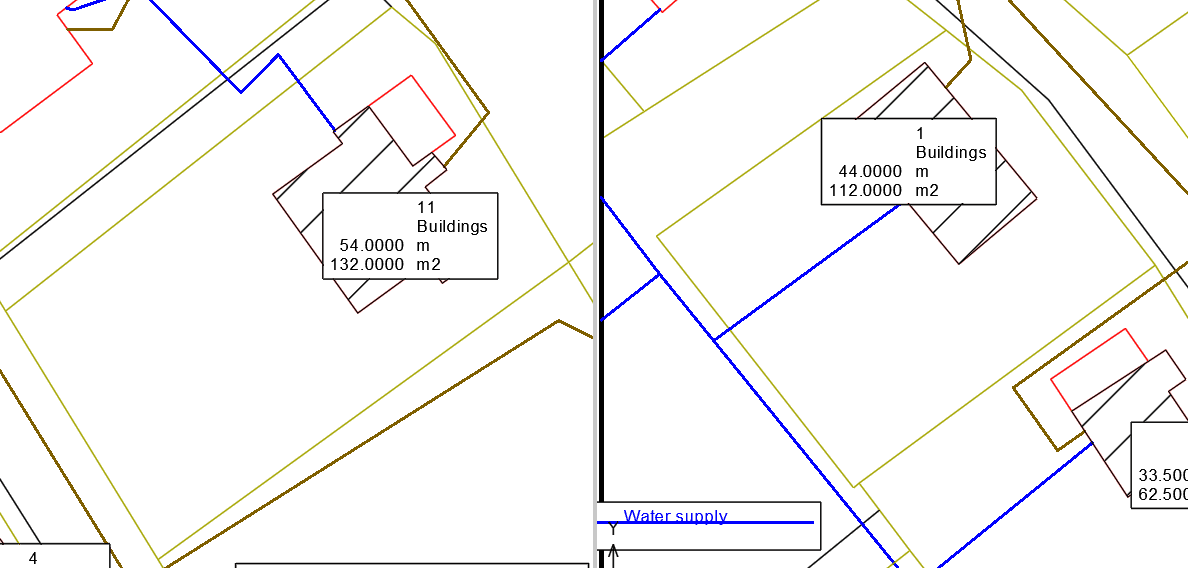
The function will be available soon in the ZWToolbox application as well. ZWToolbox is an addon for ZWCAD professionals that need a lot of various tools. It's filled with functions our customers asked for, just like this one, so I recommend giving it a try.
