
Select objects - polylines or blocks and indicate a rectangular layout on which are to be nested. ZWNesting (depending on the number of elements and their level of complexity) will propose a nested solution. The calculation will continue and a better result will be proposed if the function is left on
► Introduction
An user selects drawing objects - polylines or blocks and indicates a sheet on which they are to be arranged. After a moment (depending on the number of elements and their complexity) the user will receive first layout proposal. The calculation will continue, and if it manages to find a more optimal layout, a better, more efficient result will be presented.
► Ribbon and toolbars
ZWNesting ribbon:
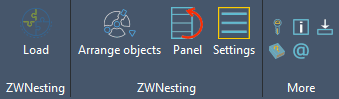
► Launching application
After installing ZWNesting, launch the application via dedicated desktop icon or Load function in the toolbar.
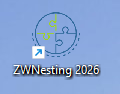
► General Information
- Version: 2026
- Languages: English, Polish, German, French, Czech
- Category: Preparation of Production
- Industry: All industries
- Required application: ZWCAD 2026 Professional
- Operating Systems: Windows
- Licence type: Perpetual
- Price: 240 Euro net
- Update: 85 Euro net
DOWNLOAD ZWNesting TODAY!
You can test our addon for 30 days for FREE!
Order ZWNesting here. Send us an email, and we'll prepare an offer for you.
This email address is being protected from spambots. You need JavaScript enabled to view it.
► Key Features
Main ZWNesting commands:
- Selection of an object – a closesd polyline that represents an area on which cut elements will be placed.
- Selection of elements from a drawing, which will be placed in the rectangular area.
- The settings for the optimization arrangement process.
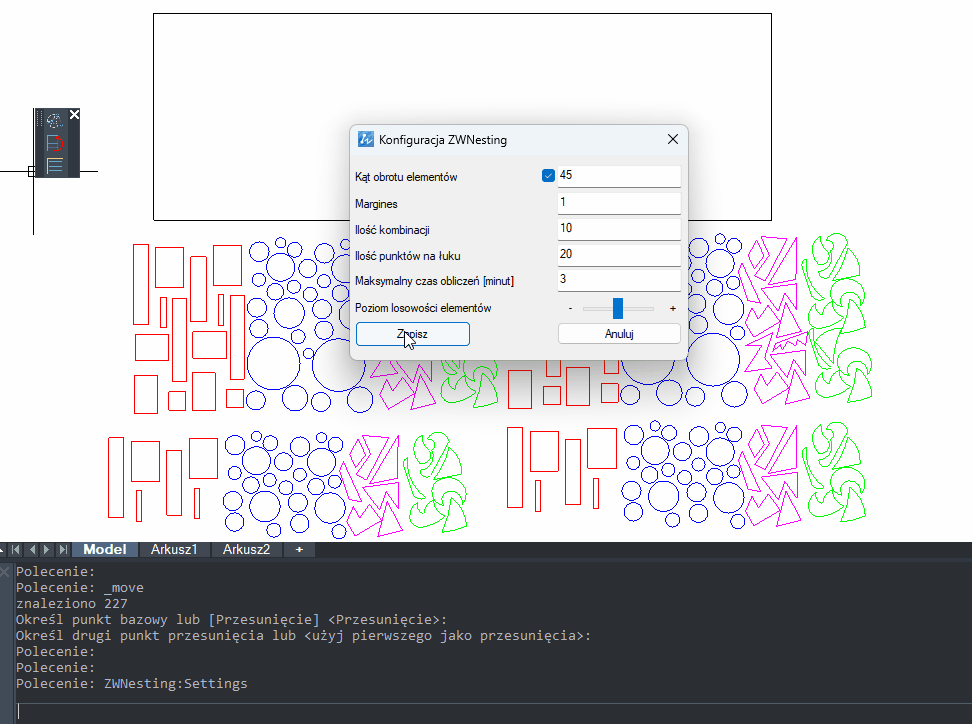
► Links
- Product manual:
- The software environment for addon's usage:
► Publisher
- Company: IT Solutions SZANSA
- Company Website: http://www.zwcad.pl
- Product Website: https://cadextender.com/
- Email: This email address is being protected from spambots. You need JavaScript enabled to view it.
