ZWGeo is filled with tools for creating and labeling objects, points, elevation and other aspects, that are required by surveyors and architects. Its intuitive interface combined with powerful features allows you to produce highly accurate cross-sections quickly—saving time without compromising quality
ZWGeo is dedicated to the surveying industry, as well as to the road construction industry and all users using spatial development elements such as maps
► Introduction
The application, among other things, will facilitate work with coordinates creating points with name and number, import/export of points and lists. The active table of points will accelerate work with points and polylines. Additional elements support work with rasters - loading, trimming maps, as well as marking pipelines or inserting a grid of crosses to the project.
The application also gives access to ZWGis tools. These functions are useful for loading GIS formats such as SHP, WFS and GML and edit them freely.
► Ribbon and toolbars
ZWGeo ribbons:
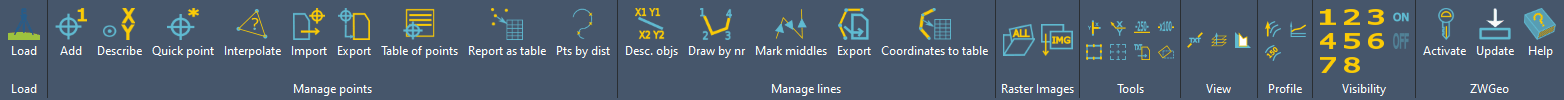
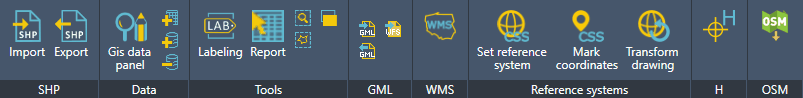
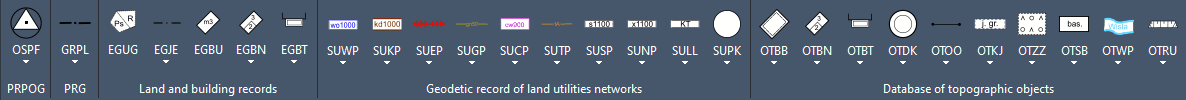
► Launching application
After installing ZWGeo, launch the application via dedicated desktop icon or Load function in the toolbar.
![]()
► General Information
- Version: 2026
- Languages: English, Polish
- Category: Surveying
- Industry: Surveying
- Required application: ZWCAD 2026 Professional
- Operating Systems: Windows
- Licence type: Perpetual
- Price: 180 Euro net
- Update: 65 Euro net
DOWNLOAD ZWGeo TODAY!
You can test our addon for 30 days for FREE!
Order ZWGeo here. Send us an email, and we'll prepare an offer for you.
This email address is being protected from spambots. You need JavaScript enabled to view it.
► Key Features
Main ZWGeo commands:
- Manage points: add points, describe points, quick points, interpolate, import points, export coordinates, table of points, report points as table.
- Manage lines: describe objects, draw by numbers, mark middle segment of polyline, export polyline coordinates, polyline coordinates to table.
- Raster images: insert all rasters from a selected folder, insert multiple raster files.
- Tools: rectangular offset, insert coordinate description, front measure, describe conduit, mark a boundary, insert a cross grid, save text in txt file, rectangle.
- View: cover elements with text, bring forward, trim map.
- Visibility: grups, turn visibility on for all groups, turn visibility off for all groups.
Main ZWGis commands:
- SHP: import and export.
- Data: adding and removing data to table.
- Tools: labeling, filtering and making report tables.
- GML: import and export of GML and import of WFS.
- WMS: import of WMS maps from servers (Poland only).
- Reference systems: setting reference system or transforming existing one.
- OSM: inserting OpenStreetMap raster image.
► ZWGeo in a nutshell
► Links
-
Product instruction:
ZWGeo 2026 manual
-
The software necessary for addon's usage:
ZWCAD 2026 Professional
► Add-ons Publisher
- Company: IT Solutions SZANSA
- Company Website: http://www.zwcad.pl
- Product Website: https://cadextender.com/
- Email: This email address is being protected from spambots. You need JavaScript enabled to view it.

