ZWCAD is a CAD programme created by ZWSOFT. It's made for designers, engineers, and other experts who require precision and productivity in drafting, modeling, and designing
ZWCAD is broadly recognized for its compatibility with the DWG file format, making it a reasonable alternative to other mainstream CAD software like AutoCAD. Our CAD applications require ZWCAD Professional to work with, so see if you like it.
Key Features of ZWCAD 2026
DWG Compatibility
ZWCAD offers strong compatibility with DWG files, allowing users to open, alter, and save files within the same format as AutoCAD, without conversion or data loss.
- DWG Files: ZWCAD's compatibility with DWG files is a significant advantage. DWG, a proprietary binary file format used for storing two- and three-dimensional design data and metadata, is widely adopted in the CAD community. ZWCAD ensures that users can open, edit, and save DWG files just as efficiently as with AutoCAD, maintaining data integrity and avoiding conversion issues. This compatibility extends to managing detailed design information, including geometry and metadata, without the loss of data or fidelity.
- DWF Files: The DWF file format, used primarily for sharing CAD data, is another area where ZWCAD excels in compatibility. ZWCAD uses the DWF format with an impressive likeness, ensuring that line weights, types, hatching, annotation, and dimensioning in DWF files are maintained accurately when viewed or edited in ZWCAD. This level of compatibility facilitates smooth file sharing and collaboration, as the visual inspection of DWF files shows no discernible difference between those created with ZWCAD and AutoCAD
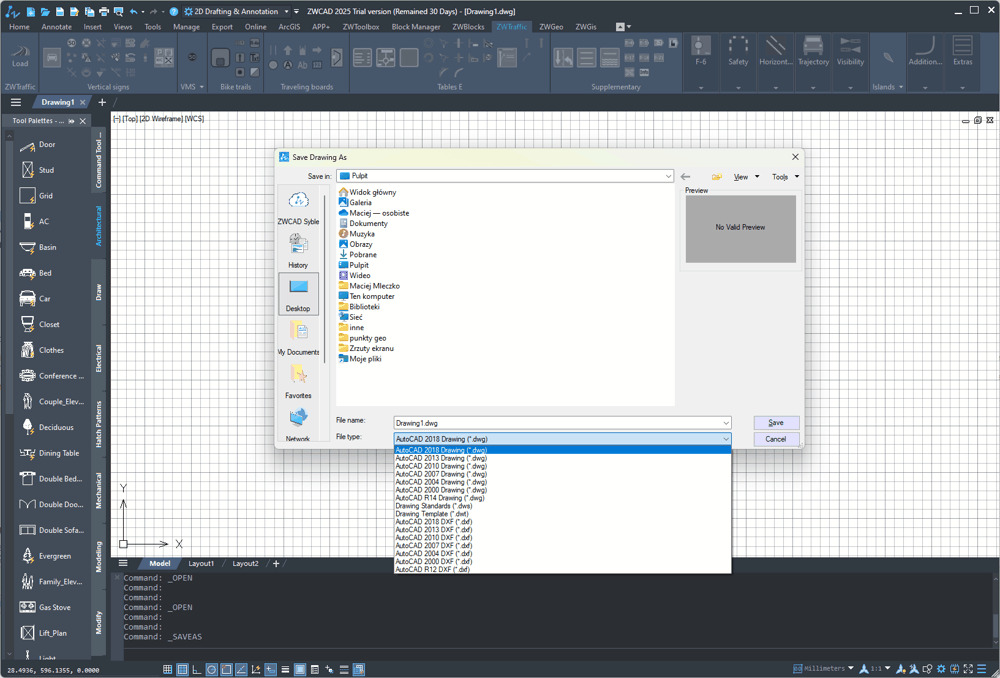
Efficient Design Tools
It includes a comprehensive set of tools for 2D drafting and 3D modeling, enabling professionals to create complex designs with accuracy and efficiency.
ZWCAD 2026 provides a comprehensive suite of efficient design tools catering to various needs across the AEC and manufacturing industries. These tools are designed to enhance productivity, accuracy, and the overall design process for professionals. ZWCAD takes full advantage of multi-core CPUs to offer seamless experiences from start to finish, including opening files, selecting, moving, panning, and zooming. This optimization ensures that common operations are executed with unparalleled speed.
Customizable Interface
Users can customize the interface according to their preferences and workflow, improving productivity and ease of use. Beside plenty of options available to customize in interface, workspace and as third-party applications, new version added even more ways to make the environment convenient and comfortable.
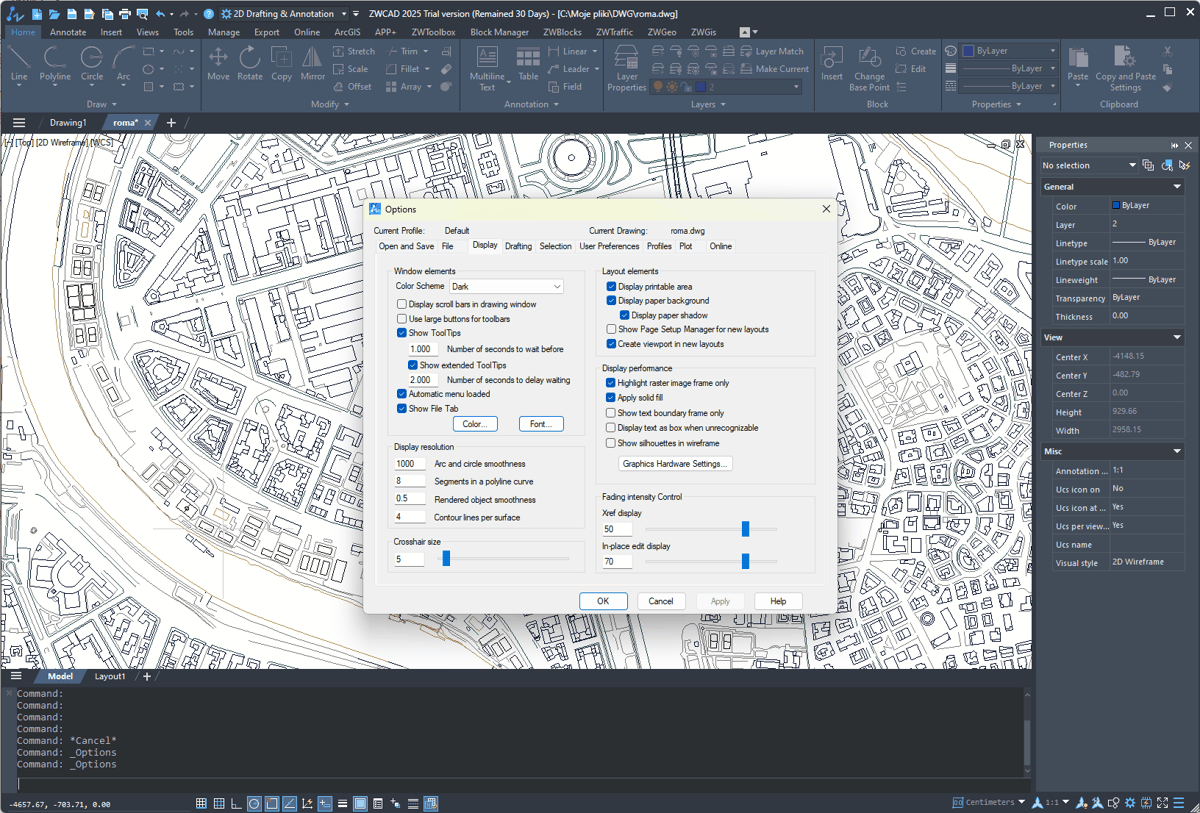
Cost-Effective
ZWCAD is often considered a cost-effective alternative to other CAD software, providing a robust set of features at a lower price point. ZWCAD provides a perpetual license, allowing users to buy the software once and own it forever, which is a significant advantage for those wary of subscription models. Users can also choose between stand-alone or network licenses, offering flexibility for both individuals and teams.
Integration with Other Tools
ZWCAD's integration capabilities are a key aspect of its appeal to professionals across various industries. This integration facilitates seamless workflows and enhances productivity by allowing users to work with a wide range of tools and applications within the ZWCAD environment. Here's how ZWCAD integrates with other tools:
- Compatibility with AutoCAD® - ZWCAD offers unparalleled compatibility with AutoCAD®, allowing users to open, edit, and save DWG files without conversion, ensuring data integrity and efficiency in workflows that involve both ZWCAD and AutoCAD®.
- Support for Third-Party Applications - ZWCAD supports over 200 third-party applications, covering a broad spectrum of industries, including GIS, survey and mapping, civil engineering, architecture, structural engineering, mechanical design, HVAC design, electrical design, and plant design. This extensive support enables professionals to find and integrate specialized tools that cater to their unique project requirements.
All of our applications are available for ZWCAD users of Professional versions. You can test them the same way as ZWCAD - just install and use for 30 days with full functionality to see if you like it.
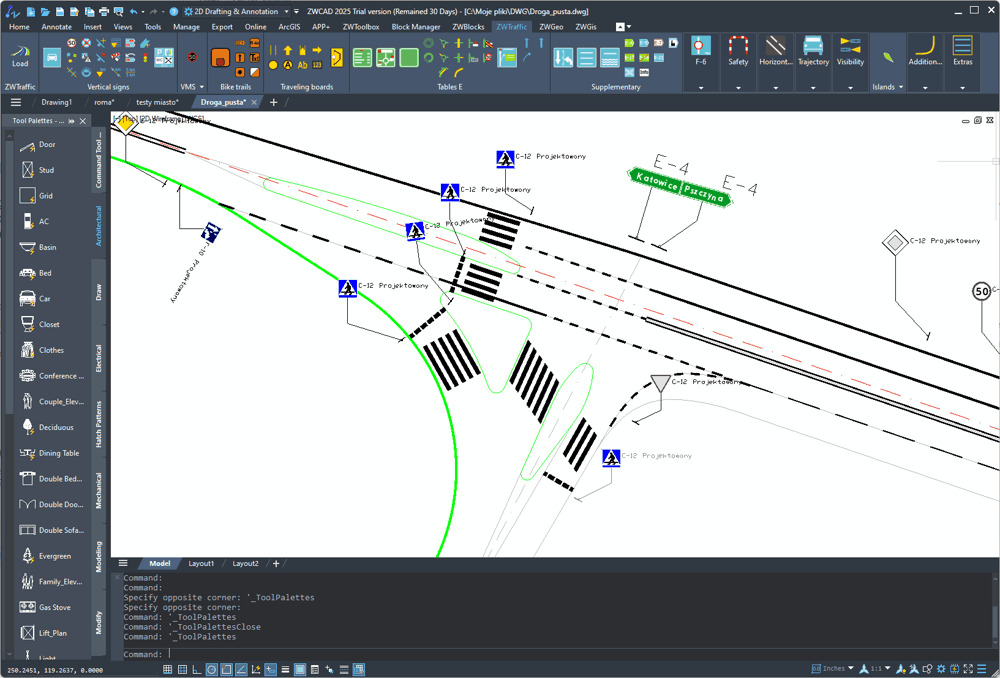
ZWCAD is a powerful and cost-effective CAD solution that caters to the needs of a wide range of professionals in the design and engineering industries. Its compatibility with DWG files, combined with a suite of advanced features and support for customization, makes it a compelling choice for those seeking an alternative to more expensive CAD software. The integration capabilities of ZWCAD significantly contribute to its strength as a comprehensive CAD solution. By ensuring compatibility with AutoCAD®, supporting a wide array of third-party applications, providing rich APIs for custom development, and facilitating integration into PLM systems, ZWCAD enables a seamless and efficient design and engineering workflow. These features make it a versatile tool that can adapt to the diverse needs of its users across different industries.
Try ZWCAD for Free!